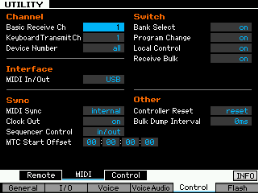mySoftware [Updates]
newProducts [YOK]
Old Motifator threads are available in the Archive.
| zippydog
Total Posts: 153
Joined 04-01-2011 status: Pro |
So, with all I’ve read about how the Melas Total Librarian will make organizing voices and performances a task I’ll actually enjoy, I bought and installed it. Next, I installed the right USB MIDI driver from Yamaha on my laptop. After that, I set MIDI interface on XF to USB. Then, went into the librarian and hit “autocnnect”. Bingo! Found the XF and “connected”. Next, went to create library and can’t get the files to transfer to my PC. WHY? I can’t seem to get them. “Recieve all” just times out after a few seconds. What am I doing wrong here? I’m about to import some XS files and want to move some “keeper” sounds from USER1 to USER4, where I’ll also have Vintage Keys voices stored. Seems to me the Total Librarian should be a great help here, but so far...not so good. Oh, one more thing… With USB connected between XF and laptop, I’m getting a fuzzy buzz/static coming through the audio that seems to source from the laptop. What’s up with that?
thanks so much!
|
| 5pinDIN
Total Posts: 11891
Joined 09-16-2010 status: Legend |
I don’t have the Melas software, so hopefully someone else will respond to that part of your post.
It “sounds” like you have a ground loop. If that’s the case, there are various ways to deal with it. First, a question… If you’re using the laptop while it’s connected to AC, is the noise eliminated if you pull the plug and just run it from battery power? |
| motidave
Total Posts: 426
Joined 10-03-2010 status: Enthusiast |
I’m not smart enough to troubleshoot your issue, but it sounds like a laptop issue. I do basically what you do with my laptop (its a cheap HP model) and have never had a problem. Nor have I ever heard any noise of any kind related to connection with my laptop. Good luck, hope you can get it sorted. |
| FunkDat
Total Posts: 28
Joined 01-27-2011 status: Regular |
Im not sure why the transfer would time out but if you havent gotten your answer yet just email John Melas. I have read many posts saying how good he is at responding and from my personal experience he is. His email can be found on his website. (@Spin) Im curious to hear some of your suggestions for ground loop issues. Im not on a laptop. I have a DI box with a ground lift which does eliminate extra noise. The only problem is that its passive and has a mic level input which means I have to turn the main volume of the Motif all the way up just to hear it when the Motif is not connected to the computer. If I turn the speaker gain up the 50 or 60 hum takes over. Ive read about the HumX eliminator but I think I would need at least three of them (and Im not sure they would help) just to work as all my three prongs are hooked up to the same surge protector. So currently, I just switch the cables when not connecting to the computer. It would be nice if I could rid as much of the ground loop and 50 or 60 hum as possible and only have to plug in or unplug the connection to the computer when not using it. Any suggestions? Your posts are always informative and you seem to address even the smallest of issues. For that, the motifated thank you!!! The last sentence goes to all those that keep this helpful forum alive...you know who you are. |
| 5pinDIN
Total Posts: 11891
Joined 09-16-2010 status: Legend |
The method I use for breaking ground loops depends on the equipment and interconnections. If you would be specific as to the equipment (DI box, computer and audio interface, speakers, etc. - brand/model) and connections between them (including whether TS or TRS type cables, MIDI/FW, etc.), I’ll try to suggest a logical approach to the problem. |
| FunkDat
Total Posts: 28
Joined 01-27-2011 status: Regular |
The method I use for breaking ground loops depends on the equipment and interconnections. If you would be specific as to the equipment (DI box, computer and audio interface, speakers, etc. - brand/model) and connections between them (including whether TS or TRS type cables, MIDI/FW, etc.), I’ll try to suggest a logical approach to the problem. Basically, its for a small studio setup. Its either 1.) Motif/(2 10’ft) TRS cables/cheap powered monitor speakers. or 2.) Motif connected to computer via firewire or usb/(2 3’ TRS cables)/DI box/balanced cables (1 5’/1 10’)/cheap powered monitor speakers. All devices plugged into the same surge protector. Notes: The speakers are M1Active 520 studio monitors. I know they are cheap but they are awesome for the price! Maybe suggestions for future upgrades? The DI box is fine (it works) its just mic input level. Maybe suggestions for trade in? Is that enough info? If not, dont sweat it. I think I know some of my problem. |
| 5pinDIN
Total Posts: 11891
Joined 09-16-2010 status: Legend |
To be specific, I need more detail. As far as the DI box goes, it sounds like you need an active one.
In general…
Sometimes all it takes is disconnecting the shield at one end of audio cables, but without more info, I wouldn’t suggest that as a first step. By the way, not all hum/buzz is caused by ground loops. Cables that are run too close to power cords, or fluorescent lighting, or light dimmers can generate interference as well. |
| zippydog
Total Posts: 153
Joined 04-01-2011 status: Pro |
Thanks all. Software issue not yet resolved. Will try to address ground loop later tonight. |
| zippydog
Total Posts: 153
Joined 04-01-2011 status: Pro |
Still stuck...just had to step away for other stuff for a while. Here’s the deal on the ground loop...it is one. Noise goes away as soon as I unplug power cord from laptop. Easy enough...run on battery when connected to Motif. I’ve swapped emails with John Melas...mostly describing setup and config. at this point...waiting for his diagnosis or something more to try. Here’s a dumb question that i think Ive answered for myself...to be sure… I should be connecting laptop to “Host” USB and not “Device” USB, right? With “Host”, the computer “sees” the XF8...with “Device” it doesn’t seem to. Wondering a bit about my MIDI connection though...I installed the driver and was able to get Total Librarian to “see” the XF with Autoconnect, so I THINK its good but...is there any other way to test this? I ask because i can no longer get Total Librarian to Autoconnect to the XF Trying to keep this moving while I wait to hear back from John. Many Thanks! |
| tuquoque
Total Posts: 563
Joined 08-15-2007 status: Guru |
Have you checked your Motifs interface?
Have you checked the midi channel in Melas librarian?
|
| zippydog
Total Posts: 153
Joined 04-01-2011 status: Pro |
Good call tuquoque - I had set Midi in/out to USB before, but didn’t “STORE” so it wasn’t saved when I powered my Motif off. Just switched it back to USB, but Autoconnect still failing. Both Librarian and XF8 are on midi channel 1. |
| papaphoenix
Total Posts: 1614
Joined 03-09-2004 status: Guru |
Hi in Utility, F5 Control Sf2 midi, do you have “Receive Bulk” set to “on” ? You must be like that to receive/transmit data to total lib or another software with usb :
Have you check your usb connection with another software like the XF editor ? On Total lib, you have done the registration after install it ? You must have this on set up view :
Hope it’s help. |
| zippydog
Total Posts: 153
Joined 04-01-2011 status: Pro |
Thanks Papaphoenix! I got a very similar steer from John Melas by email today. Long story short, I had either downloaded the incorrect MIDI driver or didn’t install it correctly. Re-installing the driver and setting up like screen capture above put me in business. I can tell you before I even get started moving voices around that Total Librarian rocks and is just what I needed. I think I’ll probably add Performance Editor as well...the two just belong together! I have a question or two about how I might go about loading up my XF the way I want to, but that’s off topic and I’ll start a new thread for that. Thanks all for the incredible help and support here!! -Paul |
‹‹ XF as master keyboard Next Topic:
xf8 purchase now? ››