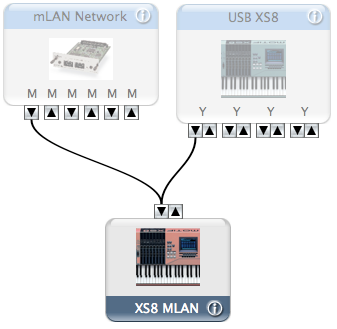mySoftware [Updates]
Once you create a user profile on Motifator and update with the appropriate information, the updates shown here will be specific to you.
newProducts [YOK]
Old Motifator threads are available in the Archive.
Viewing topic "Mac Users: How To Change XS Icons In AMS"
Posted on: March 05, 2009 @ 02:24 PM
| motif8mine
Total Posts: 1743
Joined 10-22-2004 status: Guru |
FYI, for anyone, like me, who likes for their XS or MLAN icons in AMS to actually look like an XS of MLAN. This is how you do it… Download pics from the net (they should be fairly small, in fact, the smaller the size the better). Place them in the following folder: MAC HD> Library > Audio> MIDI Devices> Generic> Images Open Audio MIDI Devices {AMS} and select the tab MIDI Devices. Double-click on the device you want to change and open the icon browser. Select your new pic, apply and close… Example:
|
Previous Topic:
‹‹ Query with the USB port Next Topic:
Help with VSTi editor ››
‹‹ Query with the USB port Next Topic:
Help with VSTi editor ››