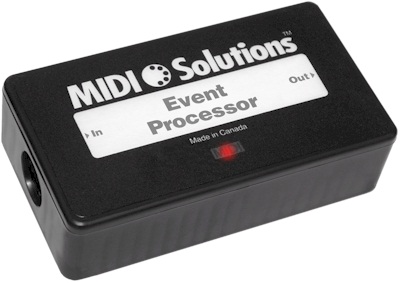mySoftware [Updates]
newProducts [YOK]
Old Motifator threads are available in the Archive.
| moxfman
Total Posts: 80
Joined 03-13-2016 status: Experienced |
Sure, the ‘input gain’ knob to control the volume of the external synth from the MOXF8 but how will this work in the context of a Master mode setup? [Edited to add]: I *think* I have figured this out...somewhat frustrating that I can only theorise this and not try it for myself (but I’ll be back in the studio next weekend so I will then). I *think* the way this will work is as follows....with the Novation synth connected to the A/D input on the MOXF8, and MIDI Out from the MOXF8 to MIDI In on the Novation. On the MOXF8 I set up one (or more, if required) “Master” settings for each song my band plays. Where I need to configure a Master to incorporate sounds from the Mininova, I set the Zones appropriately, i.e. Zone 1 for internal MOXF tone generator, Zone 2 for external synth (Mininova). For this example, to keep things nice and simple, lets say I’m working with Masters that are associated with VOICE mode. I set each zone up on a different MIDI Channel, say channel 1 for MOXF8 (zone 1) and channel 2 for the Mininova (zone 2). As I cannot control the volume of the Novation synth via MIDI and it’s going to connect to the MOXF8 A/D input anyway (with volume control of the Mininova using the GAIN knob on the MOXF8) then I guess the volume setting in the Master for zone 2 is not relevant. How does that sound? Have I got it right? I realise I’ll need to experiment with the volume settings and the GAIN knob for the A/D input on the MOXF8 so that I have some flexibility at my disposal for live volume tweaking of the Novation’s volume but I think what I have theorised would work and work quite well. Would still like a second opinion or two though! Thanks for suggesting the A/D input solution jozsihome. |
| moxfman
Total Posts: 80
Joined 03-13-2016 status: Experienced |
Anyone care to comment on my proposed setup (most recent post, above)? |
| jozsihome
Total Posts: 94
Joined 11-28-2015 status: Experienced |
Simply that’s all :-) Do some tests and then let’s discuss results.
|
| moxfman
Total Posts: 80
Joined 03-13-2016 status: Experienced |
Yes indeed...I’ll try this out next weekend at the studio and let you know. The only thing that I did think of was the volume level setting in the Master mode for the zone applicable to the Mininova. The value I select there for volume would be received by the Mininova over MIDI or not? It’s a fixed volume level that you assign there. I can’t work out in my head if it will make any difference, thinking that cc7 is for variable control of volume. Or am I talking complete nonsense? |
| meatballfulton
Total Posts: 3022
Joined 01-25-2005 status: Guru |
I mentioned it above: use expression CC #11 instead. The Novation documentation says this is supported. In the XF (I assume MOXF is same) each zone has a volume setting which is sent out over MIDI when the master is selected....but this will be CC#7, not CC #11. However, you can buy devices to remap CCs, like this one from MIDI Solutions:
Get one of these, connect it between MOXF MIDI OUT and Novation MIDI IN and have it map CC #7 to CC #11. It costs $149 US. |
| moxfman
Total Posts: 80
Joined 03-13-2016 status: Experienced |
Very useful information thank you. $149 + shipping + import taxes (I’m the UK) might be a pricey solution though. I got to test out the MOXF8/Mininova combination today for the first time. With a pair of 2ft patch leads I connected the Mininova stereo outs to the A/D inputs of the MOXF8, as suggested by jozsihome, and MIDI Out of the MOXF8 to MIDI In on the Mininova. I didn’t get as far as setting up Songs or Masters on the MOXF8 today as I was spending most of my time auditioning sounds on both synths, experimenting with layering sounds from both, etc. However, it was useful to see at least how this might work from a volume control point of view and my little experiment today shows that it could indeed work very well. I like the fact that with this approach it’s a single pair of outs (from the MOXF8) to the PA and I have control over the external synth volume with the GAIN knob. The Mininova didn’t respond in any way to the FC-7 connected to the MOXF8 (configured as CC # 11 Expression) or the FC5 also connected to the MOXF8 (configured for CC # 66 Sostenuto). The latter is no surprise as CC # 66 is not on the MIDI implementation sheet for the Mininova. However, the Novation DID respond to the FC3A pedal connected to the MOXF8 (CC # 64 Sustain), as expected. According to an article I round on the Novation website, it seems you have to edit the individual Oscillator settings within the patches on the Mininova/Ultranova synths to get them to respond to CC # 11. Although it refers to the Utranova I’d imagine it must also apply to its smaller sibling as I didn’t get CC # 11 working today just with the FC-7 pedal. |
| moxfman
Total Posts: 80
Joined 03-13-2016 status: Experienced |
I’ve been using the setup of the Novation Mininova hooked up via the A/D input of the MOXF8 for a while now and it works very well, I am very pleased with how this works. Just going off-topic slightly here...but...if any motifator forums members out there has one of these wonderful little synths can you explain what the abbreviations mean that are shown as a suffix on some patch names? Things like DF, PS, DC, PM etc. Some are obvious (such as MW = Modulation Wheel) but many are not, well not to me anyway! I’ve searched around all over the Internet and can find no explanation, there is nothing in any of the documentation either. If nobody knows I’ll email Novation but my experience so far is that they don’t respond to emails… |
| zpink
Total Posts: 427
Joined 08-02-2014 status: Enthusiast |
At work at the moment, but I would guess that DF is Daniel Fisher and some of the others also are initials for the creator of the patch. |
| moxfman
Total Posts: 80
Joined 03-13-2016 status: Experienced |
Ah...that would explain why I can find no explanation anywhere in the documentation etc! Thanks for this information. Really enjoying the MOFX8/Mininova combination, great fun to play...and nice to have a small lightweight portable synth as my second board.... |
‹‹ USB & MIDI connections Next Topic:
Sequencer Question for the MOFX ››