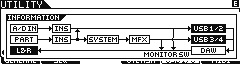mySoftware [Updates]
newProducts [YOK]
Old Motifator threads are available in the Archive.
| Rolandkeys88
Total Posts: 12
Joined 06-07-2011 status: Regular |
Hi, I hope I’m not being redundant, but I’m struggling sifting through all the manuals to get at what I’m trying to achieve - I’m trying to record my MOX6 songs and patterns into Cubase. I’ve already recorded them into the MOx6. I’ve recently installed the DAW, the drivers, etc. Now, I’m trying to record them into Cubase as I play the tracks back from the MOX6 I’ve read that this integration process is simple, but I’m not finding this to be true in my case. Can someone please summarize the setup/steps necessary to achieve my goal? specifically, how do I set up the recording of each MIDI track? How do I get the Cubase playback to use the same sounds/settings from my patterns/songs? Thanks so much!! This forum is a great resource. |
| MikeHuntingford
Total Posts: 758
Joined 11-22-2009 status: Guru |
How are you connecting your keyboard to your PC? Are you using an audio interface? Are you using usb? Are you using the audio outs from you keyboard into a soundboard in your PC? Need this info in order to answer you question. I use Cubase and RECORD and REASON to record my audio. Mike |
| Rolandkeys88
Total Posts: 12
Joined 06-07-2011 status: Regular |
Thank you Mike for your attention to this. I’m connecting my MOx6 to my macBook via USB. No audio interface. Was not using the audio outs from the keyboard (my understanding was that this occurs with the USB cable - am I wrong here?). RK |
| Bad_Mister
Total Posts: 36620
Joined 07-30-2002 status: Moderator |
We can certainly point you in the right direction. What we need from you is your ultimate goal. You say you have Songs and Patterns in the MOX that you want to move to Cubase.
This can mean many things.
The USB connection between the MOX and your computer will handled 4 Channels of audio (two pairs of stereo) going from the MOX to your DAW, plus all of your MIDI communication. There are simply too many ways to write them all, give us a general idea. Typically one way to work is to build a musical composition in the MOX, using PATTERNs… as you may know, Patterns can be directed to play in a specific order, called a Pattern Chain. A Pattern Chain can be converted to a linear SONG. From this point moving data to Cubase could take different paths. You might want to simply record it as a stereo recording and then convert it to an MP3. You might want to transfer each PART (track by track) to separate audio tracks in Cubase, where you might add your friends and fellow musicians by overdubbing vocals, guitars, etc., etc. You have to give us clue about which direction you want to take. I know the manual cannot be very helpful here. It was like the first time I sat and read a manual for large format recording console (back-in-the-day), it really doesn’t tell you want to do, it kind of lays out the tools and says “what cha wanna build?” We can certainly get you started in the right direction but you have to be clear about MIDI or audio - the USB cable is capable of carrying both.
MIDI as you know makes no sound (it must be played to a tone generator which output audio).
Some people move the MIDI data to a DAW to use its graphic editing tools, it is a matter of choice. Some people start printing audio tracks to their DAW, in this manner it allows you to build a recording with more than 16 track. Cubase AI that comes in the box can handle 48 Audio tracks! Once you get started you will find that there is a real logic to it and it is know-able and it does get easier. So how would you envision proceeding? |
| Rolandkeys88
Total Posts: 12
Joined 06-07-2011 status: Regular |
Thanks for your questions. Here’s what I’m doing: recording patterns - chaining them, then converting them into Songs (all on the MOx6) From here, I’d like to bring my Song’s MIDI tracks into Cubase on individual MIDI tracks so that I can do the following in Cubase :
1. further edit each MIDI track as needed.
That’s it. Hope this clarifies what I’m asking. Oh, let me also clarify that I want my MIDI tracks in Cubase to use the MOx6 sounds as its sound source (want to keep the effects, etc that originated from the MOx6 song creation process). Thanks again! |
| Bad_Mister
Total Posts: 36620
Joined 07-30-2002 status: Moderator |
Please see this article as a starting point
Thanks for the question. |
| Bad_Mister
Total Posts: 36620
Joined 07-30-2002 status: Moderator |
To wrap up the answer specifically. Any particular configuration can be modified to accommodate how ever you wish to proceed. You mentioned that you want keep the effects as they are. This requirement will cause you to route the signal a specific way. The graphic above is the signal flow - you need to know that initially, all 16 PARTS are routed via the USB 3/4 and as you can see they utilize the SYSTEM and MASTER EFFECTS. The A/D INPUT PART is initially set to the USB 1/2 Output bus. The story this routing scheme tells is you can selectively re-route any (or all) of the internal synth PARTS to USB 1/2. This take the PART out of the main mix (out of the routing to the SYSTEM and MASTER EFFECTS) isolating on a separate bus. Hope this helps. |
| Rolandkeys88
Total Posts: 12
Joined 06-07-2011 status: Regular |
This looks to be exactly what I’m looking for. Thanks! I’ll try it once I get home. RK |
‹‹ If you are using Studio Manager Next Topic:
MOX6 - How to start the Drum part with the foot switch ››